
Date: 14 September 2021
Are you still managing your stock manually? Do your employees book each stock transaction with paper and pencil? How do you handle inventory? And what do you do if the barcode on the rack is no longer legible?
Paperless stock management and inventory
After the production module of the A+W Smart Companion scanner software, now with the ‘Stock & Inventory’ module, there is also a version for paperless stock management and inventory. Smart devices serve as scanner hardware to enter incoming and outgoing stock, rebookings, and changes, as well as to display inventory on clear dashboards.
Analog methods make transferring stock data to your commercial system and recording important parts for production time-consuming and subject to errors. Only continuous digital booking of incoming stock and stock transactions enables reliable data management between ´the warehouse, ERP system, and production.
Digitalize your stock-keeping now with the new stock module in the A+W Smart Companion app. Use your smartphone or other smart devices as scanner hardware to enter incoming and outgoing stock, rebookings, and changes, etc.
For inventory, the inventory function of the stock module provides useful filters, checklists, and dashboards. Your employees can trace precisely what has already been taken care of and what remains to be inventoried.
A+W Smart Companion Rack Inventory: identify and check racks
You have probably experienced this too: a rack barcode is no longer legible because the label is soiled or has been torn off.
Previously, the only thing to do was to reconstruct the barcode with the rack number – and this usually required a lot of running around and many questions.
Now you can take care of this easily with the rack inventory module of the A+W Smart Companion. After entering the rack number into the app, employees see the barcode displayed immediately and they can print new rack labels on-site right from the app. Reprinting is no longer time-consuming and initiated by a manual process that is subject to errors. Here, employees can also decide how many labels they need for the rack.
Technical rack inspection
Employees can also see the date of the last inspection of the rack and the next time the rack is due for inspection (the time span can be configured). If the time span has elapsed, a little red triangle with an exclamation point appears in the app. You see the same warning icon when scanning in dispatch with an active rack inventory module if a rack doesn’t have a valid inspection.
Furthermore, employees receive information about what kind of rack they should be looking at given the master data. If the rack is a big A-rack, but it should be an L-cart according to the master data, then they can correct this right away. This is very important, especially with regard to the weight for e.g. rack reports (rack weighs 80 kg or 120 kg).
Last but not least, employees can visually inspect the rack. Is there rust, are the weld seams intact, etc. Is everything OK? Thus, with a few clicks, new rack labels can be printed, master data cleaned up, and the technical inspection documented.
 600450
600450


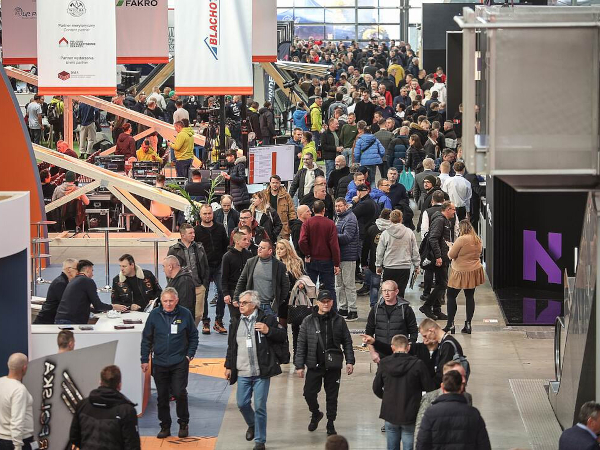





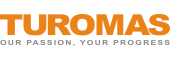


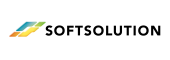













Add new comment